Companies
Know your controls in Joomla 3!
Joomla is an open source content management system (CMS), which helps you to build website in just few clicks. Joomla uses MySQL to store data and it is second most preferred CMS after word press. The main aspect is it’s easy to use interference and extensibility. The best of all, is its open source and freely available to all.
Since you have already installed Joomla 3; It’s now time to reset password, if not please read the previous post. To login into Joomla 3 administrative panel, you need to navigate to http://yourdomain.com/adminstartor in your browser. On this page you will find a login screen, asking for ‘username’ and ‘Password’. You need to enter ‘username’ and ‘Password’ which you have already while installing Joomla 3! To benign with website building you need to navigate to Joomla admin tools under the Joomla tool tab. Once you locate your site you need to ‘reset password’ to gain access. The header stating ‘site name and URL’ will expand and will allow you to select a group ‘superAdminUser’, to change the password.
With Joomla 3! You can select sample data from several sample data sets, which was previously not possible in Joomla. Depending on your needs you can try the data set, but unfortunately you cannot switch between different data set. The frontend your website would look something like as below.
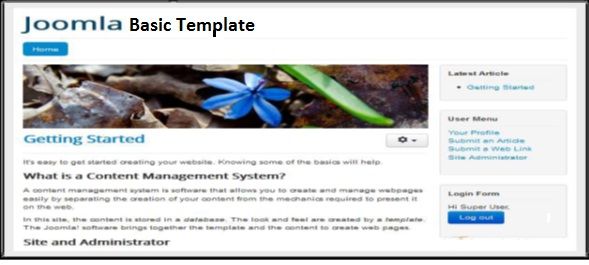
But the backend is the administrator area, where you control your website. Access is provided via special login page. After the successful login you can see the dashboard.
Let’s consider what Joomla is made up of? Joomla contents mainly consist of articles, categories, tags and media. Articles are the main building blocks for Joomla! Website, the front end easily recognizes the text published in the backend.
Articles- In the backend you can create article, edit them, and decide whether to post them publicly or not with the help of “Article Manager”, you can access article manager from ‘Menu’--> “Content” --> “Article Manager”.
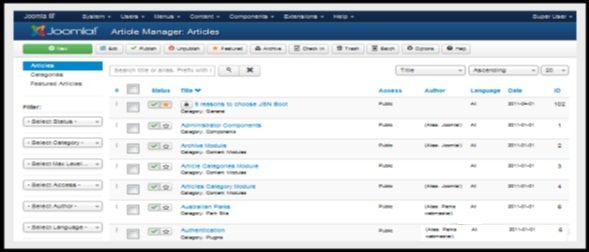
Contents- Contents helps you organize article more precisely. For Example a category ‘Product’ will contain all the product details of “King Products” or Category ‘Support’ will contain all the blogs and learning modules.
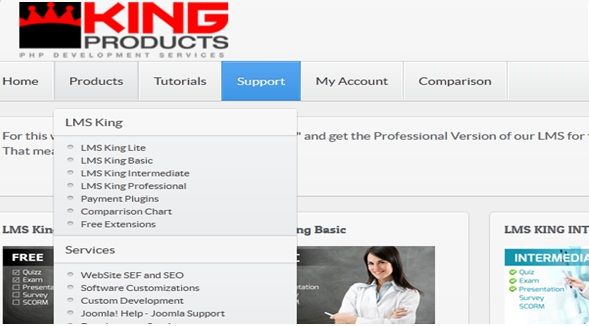
In the backend categories are managed using the “Category Manager” easily accessible from “Content”--> “Category Manager”.
Tags- Tags are also known as keywords which are assigned to a piece of information. It can describe the content of an Item, for an example you might add the tag “Joomla LMS Solution”, “Best Joomla extensions” to your article. Item with similar tags will group up together, so that people can search them easily.
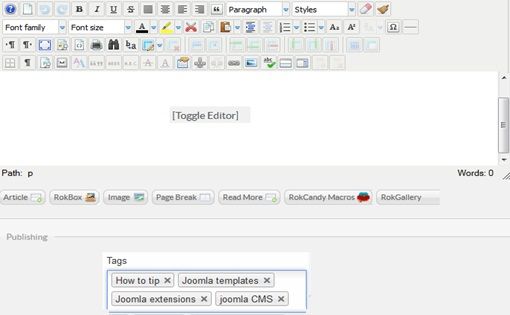
You can easily manage tags from “components”--> “Tags”
Media- This is more of handling non-textual stuffs likes videos, basically handling multimedia events. Media can be managed using the “Media Manager” from content menu.
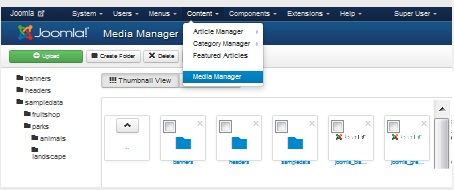
You can upload manage media folders, files and can even create new medias. In the next article we will discuss in details how to use them all.
