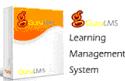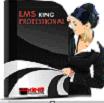Companies
Learning Management System Comparison Chart
Learning Management System Comparison
Choose your best LMS King Products?
Kings products have been involved in the field of developing Joomla eLearning module since years, which has enables us to select several different key points that help you to select the best learning management tool for your business. LMS king comparison allows to take a right decision on Learning Management needs.
Learning Management Comparison Chart

LMS Silver Edition
Joomla LMS
Guru LMS
LMS King Professional
About LMS Type
Joomlearn learning management system is the unique solution for Learning needs for Joomla CMS. Supports Joomla 2.5 and 1.5. PHP 5.4 is not supported.
Joomla LMS is one of the powerful LMS solutions for Joomla. It is very functional and innovative especially for training and testing. And advanced conferencing applications. This application is widely preferred by teachers and learners.
iGuru is one of the award winning LMS for Joomla. It has got everything that you need to make a best online learning solution. Starting from blended learning paths to certificates. All in one solution that is compatible with latest Joomla versions 3.x.
The Professional version of LMS King is compatible with Joomla 2.5 and above. It is powered with everything that you need for online testing; Exams, Presentations, Quizzes, Surveys and SCORMS. It comes with all 18 question types like Multiple Choice, Fill in Blank, Multiple Response, Yes/No, Drop-Down List, Short Answer, Matching, Fill in Multiple Blanks, Essay, Numeric, True/False, Presentation, SCORM (1.1, 1.2, 2004), Right/Wrong, Grid, Selector, Jumbled Sentence, Agree/Disagree.
Developer Website
joomlashowroom.com
joomlalms.com
guru.ijoomla.com
king-products.net
Usability
Very difficult to use.
Very difficult to use.
Difficult to use.
Easy to use.
Pricing and Licensing
Subscription available Free and paid. Standard Membership of 3 months without any support cost $30.
1 Year Access 100 user license price $ 799.00
Subscription based, free version has limited capabilities. Developer version of Guru cost $891 for 1 year. With unlimited number of users.
1 Year access license price $ 349.00, along with complete customer support and unlimited number of users. Does not restrict access once 12 month support license has expired.
Test Types, What type of test you can basically have with LMS version
Supports only Multiple questions and photo questions.
Support Quizzes Exams Test Types and Survey.
Supports Quiz, Final Exams only. Does not support surveys’ and SCORM.
Supports Quiz, Exam, Presentation, Survey, SCORM (1.1, 1.2, 2004) Test Types.
Reports and Navigation Types of reports you can publish from the dash board.
Supports Two Dashboards Student can access the front end dashboard navigate courses and view their course history and scores. But has got limited features and has got no option of adding any adding any features to the dashboard. Only Features are:
1. Show All Courses.
2. Test Result.
3. Course Categories.
Two dashboard frontend and backend. User home page has only four options my courses, my certificates, and Latest forum post and mail box message. Major features supported in this LMS.
1. Course categories.
2. Configure access level to courses.
3. Courses export/import
4. Courses templates.
5. Course certificates.
6. Free and paid courses
Two dashboard frontend and backend. Teachers can navigate to the front end and can create courses. Backend navigation can track the course accessibility and sales.
1. Certification Path Reports.
2. Lesson report.
3. Forum Report.
4. Exam Report.
Guru can use promo codes and can commission discount and even pay teachers directly to their PayPal id.
Separate roles and access for different user roles. Student, assistant, teacher, content creator, admin.
Reports that support this version.
1. Certification Path Reports.
2. Time Spent Reports.
3. User Reports.
4. Lesson Reports.
5. Course Reports.
6. Exam Reports.
7. Feedback Reports.
8. System Reports.
9. Certificate Reports.
10. Participation Report.
11. Forum Report.
12. Disk Usage Report.
13.Transaction Report
All payment can be done from the back end but can not use the promo code option.
List Components & Extensions that
neeefpan style 12 mop>9.>All pa withspan style="font-size: 9pt;">All pa withspan style="font-size: 9pt;">All pa withspan style="font-size: 9pt;">All pa withspan style="-sizETesnt-size: 9pt;"pua withszzes aevCelheightthspanwpnETex="-sizETesnt-size: 9pm<0 categorie0in 0in 0.00=l 9pt; '11. Forum Report.Test Types.
9. Certificate Reports.9. Certificate Repl;">
egories.
9. Ceories.
Learn4e'hec4tylespan styt: 9peight: n
egorc
Learn4e e"'heion
n>
n> All pa witand SCORM.