Trusted by over
Companies
Companies
Installation Instructions
The following is a guide that covers how to set up your new LMS King component on your Joomla! site manually. Here you can find an overview of the files included in the release and instructions on installing them in your Joomla! installation.
Step 1 - Installation
- Install from Admin → Extensions → Extensions Manager
- Browse for com_lmsking.zip and click Upload & Install
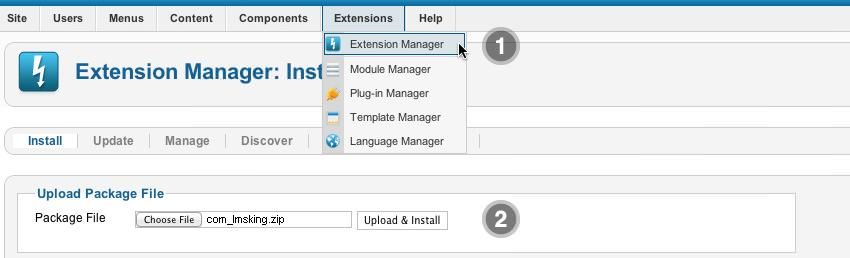
When installing, you should install pack 1, enter your product key and then install pack 2.
When installing the packs, there is a Complete the installation button to click.
Clicking this button creates the default user groups in Joomla and sets the ACL user permissions for you.
